Python (Chapter 5.3) : Advanced features of LIST
For any type of consultation, query or doubt. You may contact to the following: (+91) 9804 436 193 debabrataguha20@gmail.com
and join the group https://www.facebook.com/groups/331231161093613/
Part 1: LAMBDA FUNCTIONS
Purpose or the Usage of Lambda function is similar to a Function or method. Anyone who does not know FUNCTION or METHOD skip the following code:
def func(a):
print (a*a)
func (2)
func (3)
func (4)
Output:
4
9
16
In Lambda Function, our purpose is the same. To reuse the code , instead of writing the same code for different values again and again. First we will try to learn the syntax of using LAMBDA function. It does not require any prior knowledge on methods/functions.
Example 1:
func = lambda x : x*x
print ( func(2) )
print ( func(3) )
print ( func(4) )
Output:
4
9
16
There are 3 parts of a LAMBDA function.
Part 1: “ func = “
“func” is the
function name, We can call the python code by this name “func” again and again.
Part 2: “ lambda x ”
variables mentioned after the word “lambda” will be the parameter given by user. Different values given by users will be entered into the code as “x”.
Part 3: “ : x * x ”
The python logic written after the colon (“:”) will be returned. In the above program, if we have entered 2 as x, it will return x*x means 4.
For the simple logics like to print the square value of a number, you will not be able to understand the meaning of “Reusing code”. But you will be able to know the meaning when I will write the logic to print the Fahrenheit temp into celcius.
Example 2:
func=lambda x: 5*(x-32)/9
print (func(-40))
print (func(212))
print (func(32))
Output:
-40
100
0
We can use multiple parameters like
x,y ..Example 3:
func=lambda x,y : x*x + y*y
print (func(2,3))
print (func(5,6))
print (func(-6,7))
Output:
13
61
85
Part 2: LAMBDA FUNCTIONS WITH MAP
Map is being used to perform a calculation with the help of a set of values or multiple set of values.
The basic structure of map is like below:
map ( lambda x: x*x , ListName )
or in simple words,
map(function_object, iterable1, iterable2,...)
Now we will repeat example 2 for a set of values kept in a list
Using map function, we can convert all the values of the list “Temp” and store into “Temp2”.
Example 3:
temp = [ -40, 212, 32]
temp2 = list( map ( lambda
x: 5*(x-32)/9 , temp))
print ( temp2 )
Output:
[ -40 , 100, 0 ]
Example 4:
arr1=[100,200,300,400]
result=list(map(lambda x: x*x , arr1))
print(result)
Output:
[ 10000 , 40000, 90000 , 160000 ]
We can use multiple parameters like x,y .. but the parameters will be taken from different lists.
Example 5:
arr1=[100,200,300,400]
arr2=[10,20,30,40]
result=list(map(lambda x,y : x*x + y*y , arr1
, arr2))
print(result)
Output:
[ 10100 , 40400, 90900 , 161600 ]
Example 6:
arr1=[100,200,300,400]
arr2=[10,20,30,40]
arr3=[1,2,3,4]
result=list(map(lambda x,y,z : x*x + y*y +
z*z , arr1 , arr2 , arr3))
print(result)
Output:
[ 10101 , 40404, 90909 , 161616 ]
We can even directly use a list in the map function in following manner.
Example 7:
arr1=[100,200,300,400]
arr2=[10,20,30,40]
result=list(map(lambda x,y,z : x*x + y*y +
z*z , arr1 , arr2 , [1,2,3,4]))
print(result)
Output:
[ 10101 , 40404, 90909 , 161616 ]
We can even use the lists having uneven elements inside. It will calculate the term as per the shortest list then. Please check the below program. It will be easy to understand. Arr3 is having only 3 elements. So the final answer is also for 3 elements only
Example 8:
arr1=[100,200,300,400]
arr2=[10,20,30,40]
arr3=[1,2,3]
result=list(map(lambda x,y,z : x*x + y*y +
z*z , arr1 , arr2 , arr3))
print(result)
Output:
[ 10101 , 40404, 90909 ]
Part 3: LAMBDA FUNCTIONS WITH FILTER
Filter is being used to choose some values from a set of values on some criteria or condition.
The basic structure of FILTER is like below:
filter ( lambda x: x%2 == 0 , ListName )
or in simple words,
filter (function_object, iterable1, iterable2,...)
Example 9:
arr1=[10,20,30,40,50]
result=list(filter(lambda x
: x % 4 ==0 , arr1 ))
print(result)
Output:
[ 20, 40 ]
Example 10:
arr1=[10,20,30,40,50]
result=list(filter(lambda x
: x % 4 != 0 , arr1 ))
print(result)
Output:
[ 10, 30, 50 ]
We can remove “!=” from the criteria. It will be same like not equals to. Please the following program.
Example 11:
arr1=[10,20,30,40,50]
result=list(filter(lambda x
: x % 4 , arr1 ))
print(result)
Output:
[ 10, 30, 50 ]
We can also use IN function with FILTER function.
Example 12:
arr1=[10,20,30,40,50]
arr2=[10,30,60,70,80]
result=list(filter(lambda x
: x in arr1, arr2 ))
print(result)
Output:
We can also use IN RANGE function with FILTER function.
Example 13:
arr1=[10,20,30,40,50]
result=list(filter(lambda x
: x in range(30) , arr1 ))
print(result)
Output:
[ 10, 20 ]
Part 4: LAMBDA FUNCTIONS WITH REDUCE
REDUCE function is being used to perform a function repeatedly through all the elements of the list.
The basic structure of REDUCE is like below:
reduce ( lambda x,y: x + y , ListName )
or in simple words,
filter (function_object, iterable)
One point is to be notified here is that REDUCE is available under “functool” package.
Example 14:
import functools
lst= [10,20,30,40,50]
print ( functools.reduce (
lambda x,y: x + y , lst ) )
Output:
150
What it does is to add 10 (1st term) and 20 (2nd term) and the answer become 30
Then 30 (sum) + 30 (3rd term) =60
Then 60 (sum) + 40 (4th term) =100
Then 100 (sum) + 50 (5th term) = 150
Example 15:
import functools
# finding maximum
lst= [10,20,30,40,50]
print ( functools.reduce(lambda x,y : x if x
> y else y , lst ))
Output:
50
We can use a range of numbers instead of a list
Example 16:
import functools
# finding maximum
print ( functools.reduce ( lambda x,y : x if x > y else y , range(1,30) ) )
Output:
29
Example 17:
import functools
# finding maximum
print ( functools.reduce ( lambda x,y : x if x > y else y , range(1,30) ) )
Output:
29
Example 18:
import functools
# finding (1 + 2 + 3 + … + 29) / ( 1 * 2 * 3 * 4 )
print ( functools.reduce ( lambda x,y : x + y , range(1,30) ) / functools.reduce ( lambda x,y : x * y , range(1,5) ) )
Output:
18.125
Part 5: LIST USING SET
We can use some short cut using the set theory of mathematics. If you do not know anything about Set theory, no need to worry. See the basic operations of set as below.
1. We can easily convert a list into a set. Both are having a similar type of look.
lst=[10,20,30,40,50]
st = set (lst)
print (st)
Output:
{ 10 , 20, 30,
40, 50 }2. We can easily extract the intersection of the lists
lst1=[10,20,30,40,50]
lst2=[40,50,60]
st1 = set (lst1)
st2 = set (lst2)
print ( st1 & st2 )
print (list(st1 & st2))
Output:
{ 40, 50 }[ 40, 50 ]
Alternatively we can use .intersection() method as well.
lst1=[10,20,30,40,50]
lst2=[40,50,60]
st1 = set (lst1)
st2 = set (lst2)
print ( st1.intersection( st2 ) )
print (list(st1.intersection( st2 )))
Output:
{ 40, 50 }[ 40, 50 ]
3. We can easily extract the union of the lists
lst1=[10,20,30,40,50]
lst2=[40,50,60]
st1 = set (lst1)
st2 = set (lst2)
print ( st1 | st2 )
print (list(st1 | st2))
Output:
{10, 20, 30, 40,
50, 60}[10, 20, 30, 40, 50, 60]
Alternatively we can use .union() method as well.
lst1=[10,20,30,40,50]
lst2=[40,50,60]
st1 = set (lst1)
st2 = set (lst2)
print ( st1.union( st2 ) )
print (list(st1.union( st2 )))
Output:
{10, 20, 30, 40,
50, 60}[10, 20, 30, 40, 50, 60]
4. We can even do this for multiple number of lists
lst1=[10,20,30,40,50]
lst2=[40,50,60]
lst3=[90,100]
st1 = set (lst1)
st2 = set (lst2)
st3 = set (lst3)
print ( st1 | st2 | st3 )
print (list(st1 | st2 | st3 ))
Output:
{10, 20, 30, 40,
50, 60 , 90 , 100 }[10, 20, 30, 40, 50, 60 , 90 , 100 ]
5. We can easily do set1-set2
lst1=[10,20,30,40,50]
lst2=[40,50,60]
st1 = set (lst1)
st2 = set (lst2)
print ( st1 - st2 )
print (list(st1 - st2))
Output:
{10, 20, 30}[10, 20, 30]
Alternatively we can use .difference() function.
lst1=[10,20,30,40,50]
lst2=[40,50,60]
st1 = set (lst1)
st2 = set (lst2)
print ( st1.difference(st2) )
print (list(st1.difference(st2)))
Output:
{10, 20, 30}[10, 20, 30]
6. We can easily extract the union of the lists
lst1=[10,20,30,40,50]
lst2=[40,50,60]
st1 = set (lst1)
st2 = set (lst2)
print ( st1 | st2 )
print (list(st1 | st2))
Output:
{10, 20, 30, 40,
50, 60 , 70}[10, 20, 30, 40, 50, 60 , 70]
Part 6: LIST with Zip:
The purpose of zip() is to map the similar index of multiple containers so that they can be used just using as single entity.
1. Sort 1st list using the 2nd one:
a.
Zip the two lists.
b.
Create a new, sorted list based on the
zip using sorted().
c.
Using a list comprehension extract the
first elements of each pair from the sorted, zipped list.
x =
["a", "b", "c", "d", "e",
"f", "g", "h", "i"]
y = [
0, 1, 1, 0,
1, 2, 2, 0, 1]
zipped_pairs =
zip(list2, list1)
z
= [x for _, x in sorted(zipped_pairs)]
print ( z )
Output:
['a', 'd', 'h',
'b', 'c', 'e', 'i', 'f', 'g']
['g', 'k', 'r',
'e', 'e', 'g', 's', 'f', 'o']
2. Print 3 list simultaneously.
num = [1,
2, 3]
color =
['red', 'while', 'black']
value =
[255, 256]
for (a,
b, c) in zip(num, color, value):
print
(a, b, c)
Output:
1 red 255
2 white 256
Only 2 rows have been printed due to the length of third list is 2.
3. itertools.zip_longest() : zip_longest stops when all lists are exhausted. When the shorter iterator(s) are exhausted, zip_longest yields a tuple with None value. Below is an implementation of the itertools.zip_longest which iterates over 3 lists:
num = [1,
2, 3]
color =
['red', 'while', 'black']
value =
[255, 256]
for (a,
b, c) in itertools.zip_longest(num, color, value):
print
(a, b, c)
Output:
1 red 255
2 white 256
3 black none
4. We can also specify a default value instead of NONE in zip_longest()
num = [1,
2, 3]
color =
['red', 'while', 'black']
value =
[255, 256]
for (a,
b, c) in itertools.zip_longest(num, color, value, fillvalue=-1):
print
(a, b, c)
Output:
1 red 255
2 white 256
3 black -1
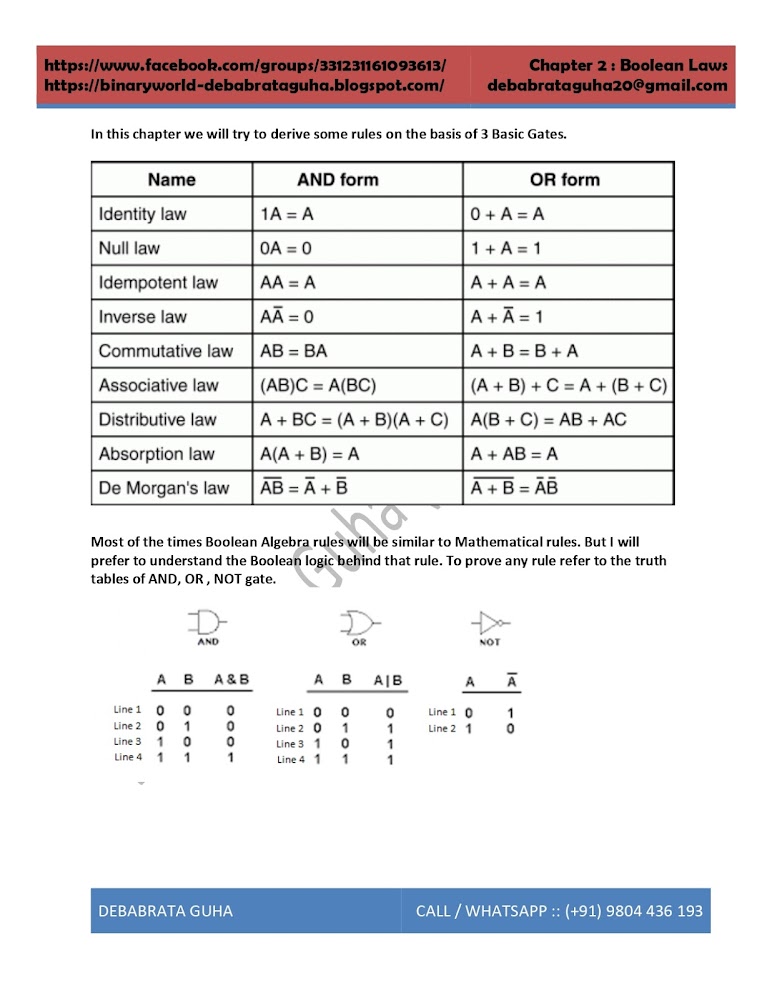

Comments
Post a Comment